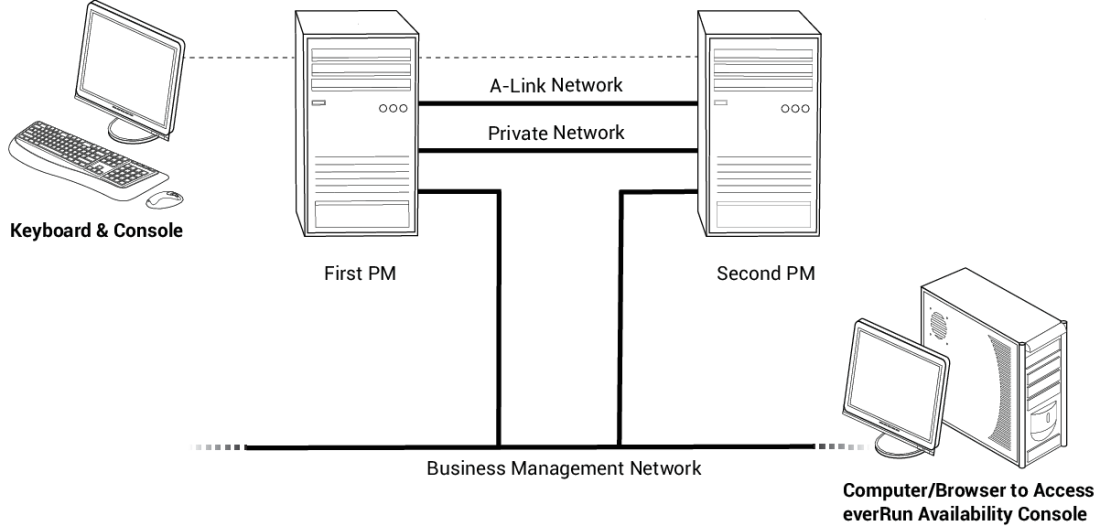
Before you install everRun software for the first time, you need to connect Ethernet cables for your networks.
On each physical machine (PM), assign one network port as the private network (priv0), and assign another network port as the management network (ibiz0, sometimes referred to as network0). Although you can use any network port (1 Gb or 10 Gb) for the private network or management network, Stratus recommends that you use embedded network ports. Use CAT5E, CAT6, or CAT7 network cables for all network ports.
The following illustration shows an example of an everRun network configuration.
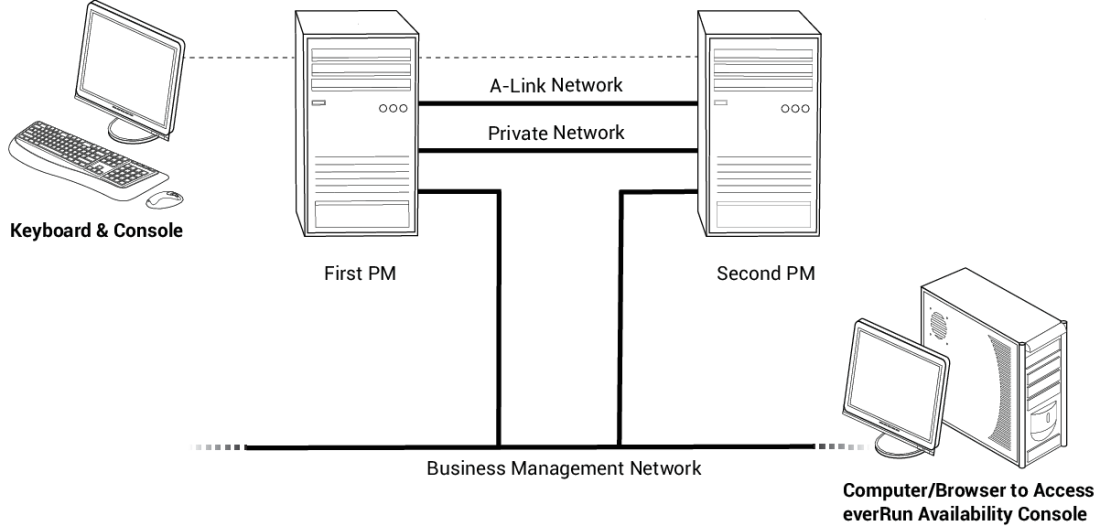
Stratus recommends the following Ethernet cable configurations:
For the management network, connect Ethernet cables from an embedded port on each PM to a network that is accessible from the remote management computer.
For each A-Link network, connect an Ethernet cable from a port on the first PM to a port on the second PM, either directly or through a network switch.
After you connect these Ethernet cables, perform the next step in Installing everRun Software.